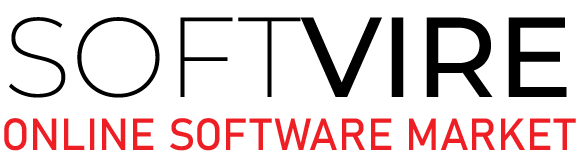One of the many admirable tech that Apple is continuously working on in its products, most especially the iPhone, is the camera. We can’t deny the fact that it one of the leading brands when it comes to smartphone cameras. Low light or much sun exposure, iPhone can produce images with quality like no other. However, these images can use some more boost and it can be done through post-processing via Mac graphic design software.
Apple made awesome photography a complete package in its iPhone and Mac tandem. Photos app was added on all new Macs, but it is primarily intended for organizing your image collection. It only has a limited selection of filters and other adjustment tools.
So what alternatives are there?
There are plenty of free Mac photo editors out there. Some are basic but others are excellent with a lot of extra features that you can use for more professional editing tasks.
Let’s look at our rundown of affordable graphic design software 2019 you can use on your Mac devices.
-
Adobe Photoshop Elements
 When the best graphic design software re being talked about, chances are Adobe Photoshop will always be at the top or near the top of the lists. While it was only proficiently used on Windows in the past years, Adobe made sure it could also cater to Mac users and so it did.
When the best graphic design software re being talked about, chances are Adobe Photoshop will always be at the top or near the top of the lists. While it was only proficiently used on Windows in the past years, Adobe made sure it could also cater to Mac users and so it did.
Adobe Photoshop Elements is a raster graphics editor. It has most of the features available in the professional version, but in a simplified manner, which makes it perfect if you are just starting with photo editing on Mac.
This graphic design software can create collages, slide shows, calendars, scrapbook pages, and cards. It can also organize, manually or automatically, based on subjects like birthdays, cats, etc. Added to this, it lets the user share pictures via the main social Internet sites, such as Facebook, YouTube, Vimeo, Twitter and more.
What I like most are the tutorials, guided edits and AI (artificial intelligence) features that come with the Elements 2019 edition. They make it so easy to create great photo collections even for people like me who are not very proficient in photo editing.
In brief, Adobe Photoshop Elements is a great tool for those photo enthusiasts that don’t want to get into very technical stuff.
-
Luminar
 Luminar is an all-in-one photo editor with excellent Raw editing capabilities. It is aimed at both beginners and professionals alike, thanks to its intuitive and customizable interface that has something for everyone.
Luminar is an all-in-one photo editor with excellent Raw editing capabilities. It is aimed at both beginners and professionals alike, thanks to its intuitive and customizable interface that has something for everyone.
Other than providing advanced image editing tools like noise reduction and selective adjustments, Luminar boasts 45 filters that are all geared to achieve professional-quality images in a single click. There are also over 60 presets that can each be used as a base on top of which users can make their own adjustments.
Luminar is also very quick at what it does, up to 6 times faster than other image editors of its caliber. It’s also available as a plugin for software like Adobe Photoshop and Adobe Lightroom.
I recommend this if you are new to the world of photo editing and need something that lets you get to grips with advanced editing tools and allows you to take your editing to the next level when you are ready.
-
Pixelmator
 Pixelmator is another software you should try. It was developed by the Lithuanian brothers and is based on a combination of open source and Mac OS X technologies.
Pixelmator is another software you should try. It was developed by the Lithuanian brothers and is based on a combination of open source and Mac OS X technologies.
This software has many features, including more than 40 tools for selection, painting, retouching, navigation, color correction, and color management, GPU-powered image processing, pixel-accurate selection, and more. Just for color correction, it has 16 tools and more than 50 filters.
This set of powerful tools allows users to edit photos, sketch, draw, paint, and add shapes and more than 160 effects. Thus, the tool allows not only photo processing but also graphics creation, such as logos, etc.
The app works on a layer-based image editing technique, where different layers can be arranged and grouped for processing.
The combination of technologies used includes Open GL, Core Image for Mac’s graphics card, Open CL for parallel computing, and 64-bit architecture. The result is a noticeable fast image processing.
Overall, Pixelmator is a great Mac photo editing software that can produce stunning results in the hands of the gifted artist.
-
Fotor
 Fotor Photo Editor is packed with features that make photo editing as easy as executing a few clicks on your computer. It is free to use and also offers a modestly priced Pro version with enhanced capabilities.
Fotor Photo Editor is packed with features that make photo editing as easy as executing a few clicks on your computer. It is free to use and also offers a modestly priced Pro version with enhanced capabilities.
Getting started with the photo editor requires you to sign up for a free account. Once that is complete, you have access to a wide variety of tools that enable you to edit your photos and design stunning collages and images using their large selection of templates.
A great feature of this tool is the ability to beautify a photograph by taking actions like eliminating wrinkles and blemishes. You can always look your best by touching up your photos before posting them.
-
GIMP
 GIMP is an open source free photo editing software for Mac. Its name means GNU Image Manipulation Program, and it is a raster graphics editor developed by volunteers worldwide.
GIMP is an open source free photo editing software for Mac. Its name means GNU Image Manipulation Program, and it is a raster graphics editor developed by volunteers worldwide.
GIMP can be used for image retouching and editing, drawing, conversion between different image formats and more.
In addition, it also excels at a large number of file formats that the program can handle, such as BMP, JPEG, PNG, GIF and TIFF among others. The app can also import PDF files and raw formats of many digital cameras.
GIMP also has a set of Smart tools that may become very handy for the expert user. Among them are the clone tool, healing brush, and the dodge and burn tool.
However, according to many users, this Mac photo editing software falls short in ease of use.
Overall, GIMP is the best free photo editing software for Mac, and presents a good alternative to those users looking for a sophisticated tool that is free, and are capable of overcoming its complications.