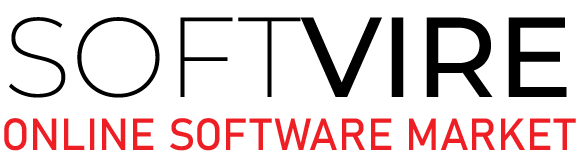For brands of all sizes, an eye-catching design that appeals to an audience is critical. Whether you’re launching a blog or editing photographs for your e-commerce store, you may want to use the finest free graphic design tools. Numerous additional graphic design software options have been developed over time to address designers’ different needs and preferences. Not only can a proficient graphic design tool boost efficiency, but it also enables the incorporation of remarkable uniqueness into the real-world design.
Before we delve into the details of some of the most excellent graphic design tools available, let us describe graphic design software as follows:
Defining Graphic Design Software
Programs that do not directly edit individual images are examples of software that is mistaken for graphics software but is not. InDesign, QuarkXpress, and Publisher are all examples of page layout software. Additionally, presentation software such as Microsoft PowerPoint or Apple Keynote is not a graphical application. Home publishing and creative printing software, in general, fall short of the mark.
What Are the Types of Graphics Software?
Graphics tools are classified into two broad categories: pixel-based picture editors and path-based image editors. A picture is either a collection of tiny dots (pixels) or a collection of commands for generating an image. By zooming in on the photos, you can distinguish between pixel-based and path-based images. You have a path-based image if the zoom-in closes without becoming fuzzy and blotchy.
What Is Graphics Software Used For?
For example, graphics software is commonly used to edit and distribute digital pictures, design commercials, product packaging, touch up scanned photographs, and make maps or diagrams. Additionally, there are specific uncommon applications, such as video editing in Photoshop or three-dimensional drawing in Illustrator.
What Is Graphics Software Used For?
Graphics software is widely utilized to produce logos, digital fine art, design commercials, product packaging, and maps or diagrams. Additionally, there are specific uncommon applications, such as video editing in Photoshop or three-dimensional drawing in Illustrator.
Best Graphic Design Software in 2022
If you’re a graphic designer, you wouldn’t invest in low-quality tools, so we’ll go over some of the best graphic design software in 2022.
1. CorelDRAW Graphics Suite
Build CorelDraw Graphics Suite 2021 from the ground up to take advantage of each platform’s unique features. This package now contains CorelDRAW.appTM for creating graphics on the go. Finally, individuals can create vivid, attention-grabbing graphics with pixel-perfect precision using a professional design contender on their chosen platform. Additionally, you’ll have the option to test with tools other than the world-class visual suite 2021. It has powerful picture editing tools that enhance your photographs like an expert.
Are you ready to hone and expand your graphic design and photo editing talents? If so, now is the time to buy CorelDraw 2021 and impress your friends with stunning drawings and images.
Key Features:
- You can express yourself with this complete collection of professional design tools for vector drawing, layout, image editing, and typography.
- CorelDRAW, Corel PHOTO-PAINT, Corel Font Manager, Corel CONNECT, Corel CAPTURE, Corel AfterShot 3 HDR, and the new CorelDRAW.app are included in this bundle.
- Allows for increased creativity and productivity. Features of superior quality will facilitate high productivity.
- It is straightforward to learn and utilize. You can begin immediately by utilizing essential tools, educational resources, and sample projects. Additionally, high-quality templates are supplied for quickly generating brochures, posters, cards, and other items.
- Utilize mighty pen and touch capabilities and features such as the Microsoft Surface Dial, the Windows color management system, and others.
- It is only compatible with a single computer.
2. Adobe Photoshop Elements & Premiere Elements Full Version Lifetime
This Adobe Photoshop Elements + Premiere Elements 2020 package provides a great introduction to multi-media editing. Photoshop 2020, which includes all required editing and creation tools, is once again the ideal choice for all of your image and video editing needs. Adobe’s bundle contains everything necessary to install Premiere Pro and Photoshop Elements on Mac and Windows PCs. The Softvire Australia online store currently offers bundles of Adobe Photoshop Elements and Premiere Elements 2020. Your Adobe Photoshop and Premiere Elements combo is just a click away with our fantastic rates and savings.
Key Features:
Composition Visual
This bundle includes a robust visual organizer that will assist you in organizing your Adobe Premiere Elements films and images. Never again will Adobe Elements 2020 require you to struggle through the drudgery of running multiple programs only to study the contents of a file.
Additionally to data, curate
Adobe Photoshop Elements enables you to arrange your photographs and movies based on criteria other than the file name. Filtering your work can be accomplished using various criteria, including quality, faces, subjects, smart tags, and others.
Amazing smart edit features
Possess extraordinary talents such as combining open eyes to substitute a blink in another photo smoothly. Elements is a smaller version of its larger sibling, yet it is just as strong.
Taking everything one step at a time
Guided Edits is a new feature on the site. Adobe Elements guides you through the process of upgrading your photographs. Follow the on-screen directions to obtain the desired outcome.
3. Broderbund: The PrintShop 6 Professional (ESD)
The PrintShop 6 Professional design suite is the latest high-end solution for home and small business use. PrintShop 6’s enhanced edition enables you to express your creative flair and create beautiful layouts with intuitive and professionally-driven tools. You may access thousands of new pictures and layouts with a simple mouse click. Experiment with the features, design tools, and template until you come up with something inspiring. So you can customize the templates to match your requirements. Print Shop Deluxe’s most recent and imaginative edition is your at-home partner for project planning and fulfillment. It enables you to improve, resize, and modify many things simultaneously.
Key Features:
- There are tens of thousands of royalty-free photos and templates available.
- PSD files with layers are supported for import.
- Avery’s new templates make printing and designing simple.
- Event management has been enhanced with additional capabilities.
- Integrated photo editor
- Renewing The license will not happen.
- It is a digital licensing product.
- This product is compatible with Windows.
4. Adobe InDesign
Recommend Adobe InDesign for publishers that wish to build visually beautiful and functional goods. InDesign is a fantastic software for anyone who wants to generate attractive layouts for published works quickly, and its learning curve is less steep than that of Photoshop. If you work in the publishing sector, Adobe InDesign is a must-have software. It is particularly adept at creating attractive magazines, information sheets, and brochures that can easily export PDF or HTML.
Key Features:
- Unlike PhotoShop, InDesign has a comparatively low learning curve. As a result, new users will rapidly learn to blend text and visuals effectively.
- Adjust Layout: The ‘Adjust Layout’ tool enables the designer to edit the text in the template. The design will be modified automatically, which is ideal for infographics.
- Adobe’s Sensei technology, powered by AI, guarantees that resize sort photos are automatic.
- Adobe InCopy enables designers to interact with other team members by allowing them to share text, colors, and graphics.
5. Adobe Illustrator
I recommend Adobe Illustrator illustrative if you routinely work with artwork, page layouts, logos, and typography. It is the de-facto industry standard for vector graphics, providing all the tools necessary to create outstanding artwork. So Adobe Illustrator is a powerful graphic design application to create illustrations, page layouts, corporate logos, and website mockups. Additionally, it is a vector creation industry standard.
Key Features:
- Adobe Illustrator comes with many customization choices, including basic layouts and additional customizability possibilities. Users can drag and drop panels to any location on the screen using the drag and drop feature.
- Its in-panel editing feature enables designers to work more efficiently by simultaneously editing many artboards.
- adobe is compatible with a broad variety of devices, including Mac and Windows computers, in various configurations.
- It features a highly intuitive and customizable user interface. It enables you to operate on any system by offering customizable viewing and space-saving capabilities.
6. Inkscape
For scalable graphics, Inkscape is my preferred tool. It is a good alternative for individuals on a budget, as it is an open-source graphics editor. Inkscape is perfect for making high-quality graphics at a low cost, with visuals scaled to any size required. Inkscape is a free graphic design program that enables designers to create scalable visual designs that do not distort or stretch when resized. It’s an easy-to-use choice for individuals interested in vector sketching as a pastime or jumping-off point.
Key Features:
- User Experience: The user experience is pretty good for free vector software. Inkscape is straightforward to use for designers who are familiar with Adobe technology.
- Regular Upgrades: Because Inscape has an extensive development community, it can regularly offer updates and new features. Mesh gradients, a checkerboard background to aid in observing transparency, enhanced spray, and include measurement tools in the current release.
- It is a competent and powerful free alternative to Adobe Illustrator.
- Manual Enhancement: Users can modify lines of code and alter or customize the software as needed using open-source code.
7. Sketch
The sketch is a vector-based graphic design program that is particularly well-suited for creating mobile applications, websites, and user interfaces. It’s ideal for generating interactive user interface/user experience prototypes.
Key Features:
- Sketch offers an affordable annual subscription that is much less expensive than comparable offerings.
- It is mobile and web-friendly, utilizing grids, snap to grid, and snap to pixel features to eliminate half-pixel renders or erroneous alignment. So these refinements are necessary for flawless responsive design/support for numerous screen sizes and resolutions.
- It includes a collection of artboards optimized for iOS devices and responsive web design layouts. So the designer need only choose an artboard and a device.
- Custom Plugins: Designers can readily locate custom plugins to meet specific requirements because the community is so active.
In Conclusion
Initially, graphic design software was difficult to use. So the advancement of technology has resulted in more user-friendly software that enables users to express themselves more freely. Which platform is suitable for you depends on your job and the goals you want to accomplish with the software. Businesses are constantly on the lookout for creative graphic designers to assist them in their growth. As a result, you must use a website to present your work as a graphic designer graphically. Prospective clients and companies will utilize your design portfolio to evaluate your work. A solid design portfolio can assist you in achieving success, exposing you to new chances, and securing the work you desire. On the other hand, failing to present your most outstanding work in your design portfolio can result in rejection and even death.
Additionally, if you’re interested in acquiring one of these goods, you can obtain additional information by visiting Softvire Australia.