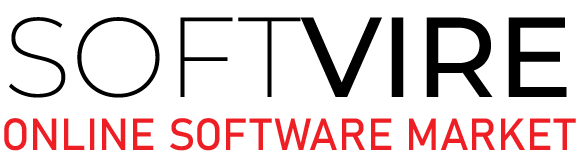When protecting sensitive information and programs, cloud computing has introduced new obstacles and revolutionized company operations. There is a growing demand for robust cloud security measures due to the rising migration of mission-critical data and applications to the cloud.
This blog will discuss efficient techniques for safeguarding your cloud infrastructure, data, and apps from advancing cyber threats.
Why is cloud security important?
The security of the cloud is complicated and constantly changing, so it needs constant attention and action. The more significant threat area is one of the biggest problems with cloud security. When using the cloud, companies’ data and programs are saved outside their space. It leaves them open to cyberattacks. Businesses need to take security steps that are made for the cloud to lower this risk.
When protecting cloud data, companies also need to consider compliance. Cloud data storage is subject to industry-specific data protection and privacy standards. The company’s finances and credibility might only succeed if it follows these rules. Because of this, businesses need to check that their cloud security procedures align with all applicable laws.
Cloud Security Best Practices for Protecting a Company’s Data
Here are the most crucial cloud security procedures tested in combat by our team when working with Genesys customers.
Remember that the most effective process cannot substitute for common sense, a comprehensive understanding of the problem, and critical thinking.
Use strong authentication and access controls.
Only authorized users should be able to access a company’s cloud services, which is why authentication and access restrictions are essential. The use of simple passwords to prevent cybercrime is obsolete.
Employing multi-factor authentication (MFA) is an excellent way for organizations to enhance security. Multiple-factor authentication (MFA) has users provide a combination of biometric data (fingerprint) and digital credentials (PIN) before granting access to the cloud.
Use network segmentation
Network segmentation refers to the act of splitting a network into several pieces that are smaller and easier to administer. If there is a breach, this is an efficient method to restrict the spread of a cyberattack.
Separating crucial data from other network parts is another benefit that may be achieved via network segmentation. Due to this improvement, attackers will need help gaining access to the company’s most important assets.
Implement a disaster recovery plan.
Having a backup plan ready to go is essential in case of a security breach or cyberattack. This strategy should include the precise measures the company will take to restore critical data and applications after an attack. With the support of cloud security consultancy, businesses may create a solid disaster recovery strategy to lessen the blow of any security breach.
Establish and control access to data in the cloud.
There are different levels of upkeep in the cloud. For example, if someone uses a spreadsheet tool, they don’t need to know where it is stored or what steps it goes through. People who are managers should (and can) see this kind of material, but not all of it.
It’s best to follow the principle of least power and only give your people the necessary access. Giving them access should never be taken lightly.
Also, if your company works in a highly controlled field and workers move between areas, you should be extra careful about what access they have.
When people change jobs in an organization, most security problems happen. Strangely, the most manageable situation is when an employee quits. They will no longer be able to get in after that.
Backup and Disaster Recovery Planning
In the case of a data loss or a cyber attack, having a solid backup and disaster recovery strategy is one of the most important decisions you can make.
Ensure that vital data is backed up regularly, the restoration procedure is tested, and recovery measures are in place. Because of this, business continuity is maintained, and downtime is reduced to a minimum in the case of unanticipated circumstances.
Regular Security Audits and Compliance Checks
Compliance checks and security audits should be performed regularly to guarantee that cloud assets are still being protected.
Maintaining a regular assessment schedule for settings, permissions, and access restrictions will allow for quickly identifying and resolving problems. Adding a layer of security and instilling confidence among stakeholders is accomplished by compliance with industry norms and standards.
Conduct Training For Your Employees
The security problems in the cloud continue to be significantly impacted by human error. Provide your staff with training on the best practices for cloud security, such as identifying phishing attempts, adhering to security standards, and reporting suspicious behaviors. A well-informed staff is a significant asset when protecting against cyber risks.
Comply with all applicable data security regulations.
The General Data Protection Regulation governs data storage security concerning individuals in the EU by clearly specifying the location and manner in which it should be stored. The person responsible for data must clearly explain the authorized individuals to view it. Failure to comply may result in fines of up to millions of euros.
So, although technically, your data may reside anywhere globally, it must be physically stored inside the EU. You need to clarify this right away if that is different.
One thing to remember is that there may be other regulations than GDPR that you must follow. The legal side will be the most challenging for healthcare, banking, and legal organizations.
Test your security regularly to verify effectiveness.
Among the most active sectors is the IT sector. It highlights the need to “keep up to date” even without any direct IT exposure. Assume that your company uses any computer system. In such cases, you need to be as knowledgeable as possible. Updates for operating systems, bought apps, and other software are required.
With cloud apps, this necessity vanishes. After that, you may concentrate on the essential aspects of your company while the service provider keeps the software updated.
However, nothing can take the position of a skilled system administrator, so you still need to maintain control over the issue, even in that scenario.
Final Thoughts
In today’s digital world, cloud security is essential for company operations. Businesses that use the cloud should have a strategy to recover quickly in the event of a catastrophe and take precautions to secure their data, apps, and infrastructure from cyber criminals.
Businesses may reduce the risk of cyber-attacks and protect their digital assets by following cloud security best practices and collaborating with a reliable cloud security consulting provider.
Furthermore, invest in security software that can protect the business and your employees from potential threats. Help in this area is always available from Norton 360 Premium. Use cutting-edge anti-ransomware software to shield your devices against malicious code.
If you want more cybersecurity solutions, visit our online computer software store and review our ongoing deals. You can use up to 20-30% savings on your purchase.