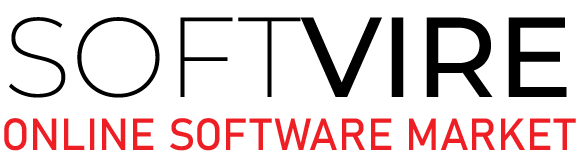As remote work becomes increasingly prevalent in today’s digital landscape, ensuring the security of environments has become a top priority for businesses of all sizes. With employees accessing sensitive company data from various locations and devices, the need for robust software solutions to protect remote work environments has never been more critical.
In this blog post, we’ll explore the importance of software security in protecting remote work environments and some essential strategies and tools for keeping your business safe.
Understanding the Risks of Remote Work
Before discussing software security specifics, it’s crucial to understand the unique risks associated with remote work environments. Employees working remotely often rely on personal devices and unsecured networks to access company resources. It can leave sensitive data vulnerable to cyber threats such as malware, phishing attacks, and data breaches.
Additionally, remote workers may have a different cybersecurity awareness or training than their office-based counterparts, making them more susceptible to social engineering tactics and other cyber threats.
Security Challenges Posed by Remote Work
Remote work offers flexibility and convenience but also introduces various security challenges for businesses to navigate. Here are some of the critical threats in remote work security:
- Unsecured Networks: Remote employees often connect to public Wi-Fi networks, such as coffee shops or airports, which may need proper security measures. These unsecured networks increase the risk of unauthorized access and interception of sensitive data.
- Endpoint Security: Personal devices used for remote work, such as laptops, smartphones, and tablets, may need adequate security measures. Otherwise, they are vulnerable to malware, ransomware, and other cyber threats that can compromise company data.
- Phishing Attacks: Remote employees are more susceptible to phishing attacks, where cybercriminals attempt to trick individuals into revealing sensitive information or installing malicious software. Employees may unknowingly fall victim to these attacks without proper training and awareness.
- Data Leakage: Employees who work remotely may inadvertently expose sensitive data by storing it on unsecured devices or sharing it through unencrypted channels. It can lead to data breaches and regulatory compliance issues, particularly in industries with strict data protection requirements.
- Identity and Access Management: Managing user identities and access rights becomes more challenging in a remote work environment. Ensuring that only authorized users have access to company resources and implementing strong authentication measures, such as multi-factor authentication (MFA), is essential for preventing unauthorized access.
- Shadow IT: Remote employees may use unauthorized software or cloud services to fulfill their responsibilities, bypassing IT policies and security protocols. This “shadow IT” can introduce security vulnerabilities and compliance risks if not properly managed and monitored by IT teams.
- Compliance Concerns: Remote work introduces additional compliance challenges, particularly in regulated industries such as healthcare, finance, and government. When workers work from different places and use different devices, ensuring compliance with data protection legislation, industry standards, and internal security rules becomes more complicated.
- Communication Security: Remote collaboration tools such as email, messaging apps, and video conferencing platforms can be vulnerable to eavesdropping and interception if not adequately secured. Encrypting communication channels and implementing secure communication protocols are essential for protecting sensitive information exchanged between remote workers.
- Physical Security Risks: Remote work environments may lack the physical security measures in traditional office settings, making devices more susceptible to theft or loss. Encrypting devices, implementing remote wipe capabilities, and enforcing device security policies can help mitigate these risks.
- Employee Training and Awareness: Remote employees may need more cybersecurity training and awareness than office-based employees, making them more susceptible to security threats. Comprehensive cybersecurity training and ongoing awareness programs are crucial for equipping remote employees with the knowledge and skills to effectively identify and respond to security threats.
Security Measures for a Secure Remote Work Environment
Implementing Secure Remote Access Solutions
Implementing secure remote access solutions is one of the first steps in protecting remote work environments. Virtual Private Networks (VPNs) encrypt internet connections and create a secure tunnel between remote devices and corporate networks, preventing unauthorized access and eavesdropping. Additionally, remote desktop software and secure access gateways provide employees with secure access to company resources and applications without compromising data security.
Securing Endpoints with Antivirus and Endpoint Protection
Endpoints such as laptops, smartphones, and tablets are often the primary targets of cyber attacks in remote work environments. Strong antivirus and endpoint security solutions should be used by businesses to lessen these risks on all remote devices.
These software applications detect and remove malware, ransomware, and other malicious threats while providing real-time protection against emerging cyber threats.
Enforcing Strong Authentication and Access Controls
Strong authentication and access controls are essential components of remote work security. To further secure access to corporate resources, multi-factor authentication (MFA) asks users to provide more than one piece of identification, such a password, fingerprint, or one-time passcode. Furthermore, role-based access controls (RBAC) restrict people’ access to just the resources and data required to carry out their job tasks, lowering the risk of illegal access and insider threats.
Educating Employees on Cybersecurity Best Practices
In addition to deploying software solutions, educating employees on cybersecurity best practices is crucial for protecting remote work environments. Training programs should cover identifying phishing attempts, creating strong passwords, and securing personal devices. Regular security awareness training helps remote workers recognize and respond to potential security threats, reducing the likelihood of security incidents and data breaches.
Enforce Strong Password Practices
Passwords are still paramount when protecting sensitive information from hackers and other unauthorized parties. Enforcing strong password habits is crucial for protecting sensitive information and ensuring a secure remote work environment when workers connect to business networks from different plac
Monitoring and Incident Response
Monitoring remote work environments for suspicious activity and responding promptly to security incidents are essential for maintaining a solid security posture. Security Information and Event Management (SIEM) systems provide real-time insight into possible security risks by aggregating and analyzing security data from several sources. The procedures to be followed in the case of a security incident, such as containment, investigation, and recovery attempts, are outlined in incident response plans. It serves to minimize the effect on company operations and data integrity.
Choosing the Right Software Solutions
When selecting software solutions to protect remote work environments, choosing reputable vendors with a track record of providing robust security features and ongoing support is essential.
Seek for solutions that include end-to-end encryption, regular security upgrades, and adherence to industry norms and laws like HIPAA and GDPR. Additionally, consider scalability, ease of deployment, and integration with existing IT infrastructure when evaluating software options.
Norton Antivirus 360 can protect and back up remote team devices with up to 25GB of storage. Get this here at Sofvire, a leading online software marketplace, and enjoy the best discounts and offers available today.
Develop an Effective Incident Response Plan
In the event of a security breach, businesses must be ready to react swiftly and systematically. Incident response planning is critical to a comprehensive remote work security strategy. It ensures that organizations can swiftly identify, contain, and remediate cyberattacks, minimizing their impact on business operations and sensitive data.
Testing and Simulation of Incident Response Scenarios
Conduct tabletop exercises to simulate various incident scenarios, allowing the IRT to practice their roles, procedures, and communication strategies in a controlled environment. Regularly conduct cybersecurity drills to test the effectiveness of the incident response plan, identify areas for improvement, and ensure the IRT is prepared for real-world incidents. Evaluate the outcome of drills and gather feedback from the IRT to identify areas for improvement and refine the incident response plan accordingly.
Final Thoughts
Safeguarding remote work environments with software security requires technology, policies, and user awareness. By implementing secure remote access solutions, securing endpoints, enforcing strong authentication and access controls, educating employees on cybersecurity best practices, and monitoring for security incidents, businesses can mitigate the risks associated with remote work and protect their sensitive data from cyber threats.
Investing in robust and trusted software solutions such as Norton Antivirus 360 and fostering a culture of cybersecurity awareness will protect remote work environments today and ensure a secure and productive one.