With every activity that we do on a daily basis on the cyber world, it’s hard to keep track or at least notice that a suspicious malware has already entered our computer.
Having a safe workspace every person’s wish as our data/files and whatnot are all located to our computer. Okay let’s get to the point, how are we going to protect our files as well as our daily cyber activity? Answer: Antivirus
Yes, there is a lot of antiviruses, but let’s focus on Bitdefender Total Security 2019 I know there are lot of antivirus in the market, What’s so special about it?
Okay, this will be long, so bear with me.
What CAN Bitdefender Total Security 2019 do?
Bitdefender has a lot of cool features but this is just me trying to summarize its feature that I think everyone would and should care about.
Antivirus Protection
This is downright what this mean machine I mean the software is built for, Real- world ransomware is immediately gone right before you even notice or didn’t that’s how to mean it is. At first glance, you would notice the difference from its predecessor 2018 versions, but once you start to fire it up the updates and the overall look is quite surprising based on its price point. Network Threat Prevention comes with a newly built technology that lets you protect exploiting vulnerabilities on your devices to quirk attacks. Bitdefender’s real-time protection is really impressive. To access customized your antivirus just go to Dashboard>Settings (in the antivirus module) >Show advance settings, which will bring you a lot of treat.
What you will see on Advanced Settings:
Scan Only
This will allow you to scan all accessed files or apps in but this feature can only scan your program files.
Scan Network Shares
This feature will scan both local and network share subject by default, which is a pretty neat added feature, but for better user experience you can exclude network location to on-access scanning.
Scan e-mails
This feature will automatically scan your emails to prevent you to download harmful malware in your computer, this includes incoming and outgoing e-mails. Now you can download and check your emails without worrying if your downloading harmful malware.
Actions to take after Scanning
You have full control over whatever is captured after scanning your computer, you are provided with three options/actions to take. You can pick Take proper actions, Move files to quarantine and lastly Deny Access.
These options are just some of many advance settings options you can tweak to customize and protect your computer.
What’s new on Total Security 2019?
Online Threat Prevention
Bitdefender built a new adaptive network-based protection layer to prevent exploits of vulnerabilities in your system. This new feature will detect and block force attempts to access your system and compromise all your data. This feature will basically stop attacks even before they begin.
Ransomware Remediation
This feature will act as your back up, what it does is automatically create back up on the files that are targeted and will be restored like magic. Bitdefender will block the malware and will immediately start the remediation to recover your targeted files.
Auto Pilot
This feature is like the reincarnation of its 2018 version, it’s one of the features almost everyone did not bat an eye, Bitdefender took notes on this and re-built it for its user to appreciate it more of its function, now it’s one of the key features that provide total security to its consumers. This is a like your personal security advisor assistant you wish you had, this feature provides one-click optimizing and updates your computer it would also suggest you to when, where and how you should protect your computer (Pretty nit, right). Just a quick note is that even though it acts as your assistant to update and suggest to update your system, Bitdefender will still give pop up messages to update certain things, but don’t worry you can easily remove this pop-up messages, Just go back to the dashboard go to Settings > General tick disable and that’s done.
Utilities
Quick Scan
Quick scan is never better, well that’s what I thought, I mean quick scans are not something revolutionary or we’re so excited about just because there’s nothing so special about it, but then again Bitdefender begs to differ. We are all accustomed to quick scanning our computers and it never is as quick as it what it says it to be, I tried Bitdefender Total Security’s Quick scan half doubly like what I said I felt like it’s not revolutionary or special, but men was I wrong. Bitdefender just didn’t quickly scan my computer files but also my internet connection, I don’t know about you but that’s something I’ve never encountered on other antiviruses I’ve used.
Under just a minute everything is scanned and I mean everything. I just love how this little feature just instantly became valuable.
Before you buy Bitdefender total security 2019, here are some more of the key features you might want to know.
Bitdefender will prompt in behavior scans; this is additional protection they provided. If you’re like me who always plug in hard drives and USB drives in the computer, once you’ve plugged in your hard drive or any other Bitdefender would immediately scan it. If you’re an old school you can also do this manually If you like, just move the icon to the highlighted space on your desktop computer.
Privacy Feature
Bitdefender Total Security has impressively updated and added new features for its consumers to really maximize their experience on a safe and protected in the cyber activity. I’ve managed to list down its key features that I think most people would like to see or should know about.
Webcam Protection
I know you think you could just unplug your webcam so lurkers won’t see you, but that’s not always the case, I mean how are you supposed to unplug your webcam on a laptop? This is also a nice touch Bitdefender offers and I personally like it I mean; I don’t want some hacker creeping on me while I’m singing on the top of lungs.
Password Management
If you’re like me who visit a ton of website daily, I think you would relate to this, I can never keep track of the username and passwords on each website I visit and I know “remember passwords” are not even safe. Bitdefender Total Security got this handled, they have what they call Password Manager that stores your most well-kept password in a safe haven. So, whenever you need your Username and password you can easily and securely pop open your Password Manager and save all your password that you want to be safely kept on whatever website is valuable to you, and if you want to access that account just go through your password management and click on it and your password is hidden to the world.
In addition to this, you can also export your wallet, that is if you only want to.
Quick Note: You have to open your wallet first for you to export your wallet link.
Safe Pay
If you’re an avid online shopper like me, then you’ll find this feature the best, Total Security gives you full on stealth mode when your online banking or shopping, Safe Pay is a secure and will isolate browser that keeps those nasty phishers to stay away on your banking credentials. This Feature will act as your virtual wallet even Bitdefender calls it as Wallet, just put in your banking or online shopping payment credentials and let Bitdefender to its magic.
Quick Note: Safe pay is exclusive or solely supports Online banking and Online Shopping website.
File encryption
Who wouldn’t love an encrypted file right? Total Security added this key feature that anyone would love. Put any file and I mean any file you want that you don’t want the world to see, well not unless you allow them to, in short, you have full access on your files but can still share them the person who you allowed to access it. That being said sharing your files are solely on your hands now, meaning the person you chose to share your encrypted file should be really trusted.
File Shredder
This feature lets you delete files like it never happens. Well, I think one would say, this is a nice feature but I can just delete my recycle bin and that’s finished, spoiler alert deleting it from recycle bin doesn’t even guarantees you that it’s all wipe off your computer. There are some expert hackers that can still “recover” your files from the recycle bin. So, yes File Shredder can wipe off any files you wished you never had. This feature leaves no trace of any files that you‘ve saved, so before you shred any file make sure you really want that file to be gone as there’s no going back.
Parental Controls
Protecting your kids is something a person can’t take from you; Parental Control allows you to build a secure and protected space your little ones. Block website, restrict applications or even set daily screen time. For some, this could tick of their kids once they find out, but protecting your kid to any harmful website and scammers is your top priority, Parental control is just added protection for your kids apart from the anti-virus Bitdefender is built for.
Customized Profile
This is one of Bitdefender’s added feature that seems unnecessary but still works wonders, This lets you choose a mode, for example, the “Movie Mode” you can tick in Movie profile, what this does is boost your movie marathon night by delaying update like windows update or rebooting your computer so won’t be bothered by pop up notification/message while watching your favorite movies, This also applies to Game Profile. To access this feature just visit Settings on the dashboard and you can easily customize your profile based on your liking.
VPN
Okay this feature is what you really want to know, by default you are only provided with 200MB of data per device per day, which is not really that bad, you can still go do whatever you want in moderation, but If you really want the good stuff Bitdefender offers UNLIMITED VPN access on Premium VPN, lets you be full on undetected all day long. What VPN does is hide you from the virtual world, meaning you can go on ninja mode on the cyber world, phishers, scammers, and hackers would have a hard time looking for you.
Firewall Rule
Set up your firewall like a pro, you can access your firewall by going to Protection which you can find the left side on the dashboard, follow this step to go to the firewall, Protection>Settings>Firewall>Rules
Now you can manage whatever rule you want, by default you are provided with three options to set your rules, you can either Add Rule, Delete and Reset rules.
Quick Note: There are a lot tweaking you have to do to fully set up your firewall rule, to get the full step by step guide on this you should probably like to click this .
What it CAN’T Do?
To be honest, it’s kind of hard for me to look for what it can’t do, but here’s what I think it I wish it can do or needs more work and hopefully they’ll update or add it in the future.
Install Browser Security
Bitdefender’s antivirus products can’t install browser-security add-ons. Though total security has a web protection feature but that would only act once its triggered meaning it would only do its job when it detects threats. It’s really just a minor and can easily be fixed.
Quick Fix: Download traffic light extension for chrome, firefox, and safari
Autopilot
Yes, I know I was gushing about it earlier, but hear me out, yes ,it’s one the best feature Total Security has to offer but further test was made and it appears that autopilot is not catching all the quirk attacks, but don’t worry those that are not detected are not going to ruin its reputation, it seems that autopilot only blocks those quirk attacks that have higher tendencies to infect your data . It doesn’t bother me that much that there are little quirks that were not captured because to tell you frankly every antivirus has its drawbacks and this would be Bitdefender’s.
Quick Fix: Opt-in another scan that would eventually catch those quirk attacks that were not captured previously and that should do its job
For some users, this could be a deciding factor on purchasing, but for me, Bitdefender has proved its worth by adding a ton of features that I myself wouldn’t think I’ve needed.
Final Verdict
Bitdefender Total Security 2019, Really lived up with its name, Yes, it’s a Total Security in one, to be honest It got me on the VPN, I’ve always wanted to hide in the very open digital universe, not that I’m doing nasty things on the web but you get the point. Bitdefender ticks off all the crucial parts every user should have on each computer/devices will ever need and more and I love how they make it look so easy to set up things and by that I mean it’s overall look clean and simple but very heavy on protecting and securing my computer on any sort of cyber- attacks.
If you want to try it first before actually buying the product, Bitdefender offers a FREE version of Antivirus, link here. Though its not the same as total security but you can also try it out.
Bitdefender Total Security is not exactly the cheapest antivirus, but based on its key features its justifiable for its price point.
For Bitdefender Total Security best price just click away any of the list below.
https://softvire.net/product/bitdefender-total-security-2019-multi-device-5-devices-1-year/
– $71.99
https://softvire.net/product/bitdefender-total-security-multi-device-10-device-1-year/
– $79.99
https://softvire.net/product/bitdefender-total-security-multi-device-5-devices-2-years/
– $119.99
https://softvire.net/product/bitdefender-total-security-2019-10-device-2-years/
– $135.99
https://softvire.net/product/bitdefender-total-security-2019-5-devices-3-years/
– $159.99
https://softvire.net/product/bitdefender-total-security-multi-device-10-device-3-year/
– $183.99
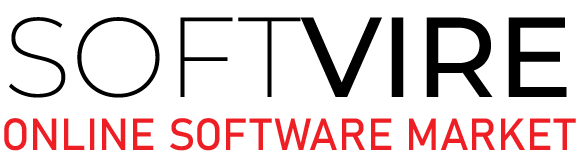













Wow! Bitdefender is very impressive. Quick scans in less than a minute?! Whaaaat? I really like the VPN feature. I currently use MalwareBites, but I might need to try a trial of Bitdefender.
very interesting review. i havent heard of this before
It’s nice to have a product like this that has so many different features. I will definitely have to check this out – it’s so good to be adequately protected.
Thank you for sharing with so much detail.
Great info! I especially like the webcam protection feature…I’ve always wondered if creepers can see me while I’m doing work!
Lightning-fast, highly-rated home cyber security. Discover how our award-winning products protect against the latest web threats and provide home ransomware protection.
http://trendmicro-login.xyz