McAfee is an old name in the digital protection industry but it’s definitely still going strong. In this article, we’ll be looking at this institution’s premium product—McAfee Total Protection—and how it stacks up against the competition.
We’ll definitely cover how strong or powerful a protection platform McAfee’s premium security suite is, but our primary focus will be on its user-friendliness, and usability.
So, we fired up the McAfee Total Protection trial version and installed it.
Why the trial version, you ask? For starters, what better way to test something out without shelling out hard-earned cash than by using a software’s trial version? Also, if McAfee is serious about getting people to buy their product, they should make it worth their clients’ time to download and test for 30 days.
In addition, at least I’m saving you the headache—of which there are quite a few—down the road of exploring its many features.
Packages
McAfee single user packages are definitely available for any users looking at protecting just one system. But gone are the days when people only had one computer that everyone shared at home. Now, everyone has their own laptop, smartphone, and tablet. Each and every one of which requires top-notch digital protection against the worst digital threats.
When it comes to its premium protection suite, McAfee seems to be leading with its multi-device Total Security package covering 10 devices. There are also options to acquire a subscription for 5 devices if your household or small business isn’t big enough to make the most out of a 10-device plan.
As many other reviewers have noticed, McAfee excels the most with its multi-device coverage, making it the choice for home device protection. The flexibility of having one, five, and 10 device packages is a good start.
So, what exactly does McAfee Total Protection bring to the table?
First Impressions
My initial observation was that McAfee’s Total Protection suite seemed pretty slick with its Security Center dashboard. The buttons where big and all the functions were categorized. It was a non-in.
But then I started clicking buttons. And none of them worked.
No menus popped open. My scans didn’t start unless I started them using the icon on my Windows taskbar. Even then, the results wouldn’t appear in the report summary section of the Security Center dashboard.

There’s even this weird bug where the content of a text box is incomplete. I have no idea why I should even select an option because McAfee Total Protection doesn’t tell me what happens when I do. The worst thing about this situation was that even the contact us button didn’t work!

Apparently, what we encountered seems to be a common bug for the Security Center app that requires restarting the computer to fix. As you can see, it’s apparently been a long-term issue, stretch back to past a year already (note the timestamps refer to October 2018).
Hardly a premium product when you can’t even use the main dashboard to activate and use most of the product’s features. Especially when the only reliable fix so far is either restarting your computer or reinstalling the software over and over again.
But if I gave up now, then we wouldn’t actually know if this McAfee product was worth trying. So, I tried restarting my computer. When that didn’t work, I uninstalled McAfee Total Protection and re-installed it after a restart for good measure.
That finally payed off. All the buttons were working.
 The Security Center user interface doesn’t seem so bad anymore now that all the buttons work. Menus actually pop up on screen when I click on the sidebars, settings, and other buttons. In addition, the restart fixed the weird bug with the incomplete text box.
The Security Center user interface doesn’t seem so bad anymore now that all the buttons work. Menus actually pop up on screen when I click on the sidebars, settings, and other buttons. In addition, the restart fixed the weird bug with the incomplete text box.

Thankfully, rebooting was not met with the horror story of another bugged out dashboard—unlike a significant number of complainants in the McAfee support forum. With that issue now water under the bridge, I ran my first scan after the reinstall as well as my first update check.
Scans
Prior to the re-installation, I started scanning a 1 TB hard disk using the full scan function. It took ages just to get out of the rootkit scan.
Initially, it wasn’t as quick as I was hoping it would be. Especially so for the quick scan feature which took around a significant hour and a half to finish.
After the reinstall, McAfee Total Protection’s scan features went off without a hitch. A definite far cry from the software’s initial state.
Quick scan now actually scans at a satisfying speed, finishing within the better part of an hour. In addition, the Full Scan option no longer has issues getting side-tracked for ages on a single file and can easily be resumed even if you shut down your computer mid-scan.
With McAfee’s scan features no longer being an issue, it was time to see how it performed.
Performance
McAfee is consistently at the top when it comes to lab test results from AV-TEST and AV-Comparatives. To be exact, McAfee is one of the top digital protection software that hardly affects your system’s performance, only being beaten out by ESET, K7, and Vipre.
 When it comes to my personal use, not much changes even when I queue up all the possible scans. No slowdown when saving my documents, opening files, and transferring them from one location to another even when I’m processing my usual workload.
When it comes to my personal use, not much changes even when I queue up all the possible scans. No slowdown when saving my documents, opening files, and transferring them from one location to another even when I’m processing my usual workload.
 Cracking open Task Manager, it’s safe to say that McAfee Total Protection isn’t sleeping on the job. That’s a lot of processes going on in the background with hardly a performance hit.
Cracking open Task Manager, it’s safe to say that McAfee Total Protection isn’t sleeping on the job. That’s a lot of processes going on in the background with hardly a performance hit.
Protection
In addition to no significantly negative system performance hits, McAfee has also been a consistent top contender in AV-Test and AV-Comparatives’ protection and performance breakdowns.
For an established name in the digital security industry, it’s nice to see that McAfee has maintained good protection rates with significantly low rates of false positives.

If you’re a prospecting McAfee User, you’ll be glad to know that choosing McAfee as your digital protection software won’t be a mistake when it comes to securing your system. But when you compare McAfee to the other contenders, it seems brands like Avast, Bitdefender, and Vipre may be of interest if you’re still in the process of selecting your go-to software.
It’s important to note that independent digital protection research agencies like AV-Test and AV-Comparatives usually only test the anti-virus and malware capabilities of the software. This anti-virus capability is already available in basic packages, with advanced features being the ones that define premium products.
Limitations and Personal Taste
Even with McAfee’s stellar performance under the analytical eyes of anti-virus quality watchdog organizations, there are still some pitfalls to watch out for.
A potential deal-breaker for certain users is the fact that McAfee’s browser plug-ins (including True Key functionality) only work with Chrome, Firefox, and Internet Explorer. This limitation is especially important to note for any Mac users who rely on Safari as their browser. Funnily enough, McAfee’s browser protection features don’t work with Microsoft Edge either.
If the browser triumvirate doesn’t turn you off, the nature of True Key might seem iffy for some of you. The way it works is you give away your personal information to an online service that promises security while still relying on non-secure channels.
The limitations on McAfee’s utility and peripheral security features are not my cup of tea but take my advice with a grain of salt. If you’re already a Google Chrome, Firefox, or even Internet Explorer user who won’t mind the limitations, McAfee Total Protection could be exactly for you.
McAfee Browser Secure
Since most of the online browser protection features don’t work with Opera, I had to download Google Chrome to see McAfee’s browser-based features for myself. I don’t like using Google Chrome, but for you dear readers, I’m willing to sacrifice my comfort and hard disk space for your enlightenment.
Even with the unwanted installation of Google Chrome, the initial results were impressive. I was immediately informed that the McAfee plugin had already been installed on my new Google browser and the little green checkmarks definitely look nice.
 Unfortunately, the payout was underwhelming. The ratio of McAfee-rated and scanned sites in comparison to the unsure vastness of the rest of the internet was not impressive.
Unfortunately, the payout was underwhelming. The ratio of McAfee-rated and scanned sites in comparison to the unsure vastness of the rest of the internet was not impressive.

Only a handful of web sites were whitelisted by McAfee’s page reputation scanner meaning I was just as vulnerable online when I was using Opera without the McAfee plugin installed. While browser protection and McAfee’s antivirus may end up blocking online threats as they come, it seems that the whole McAfee Secure Link feature won’t be as useful as I thought it was going to be.
True Key
True Key definitely delivers when it comes to its promise of accessibility. The only other danger you could ever encounter using this service is forgetting your passwords forever because it’s so easy to simply access your accounts.
All you have to do is create an account with True Key (requires sharing personal information over the internet and slaving your relevant accounts to that one True Key account). With True Key, you can now login using your face (requires a webcam) or fingerprint (requires a fingerprint scanner), as well as a master password that governs access to all your accounts.
Web Boost
As expected, the McAfee Web Boost application is another protection feature that will only be of high value to Google Chrome, Firefox, and Internet Explorer users. With this in mind, we tried it out to see how much value it brings McAfee Total Protection users.
In fairness, the Web Boost feature does stop annoying auto-playing videos that could suddenly spook you when browsing. Beyond that, what little performance boost it added to load web pages was not wholly noticeable. An interesting feature that is nice to have since it’s part of the package.
App Boost
With most of the browser-based apps already discussed, we now turn our attention to the one utility feature: App Boost. With App Boost, McAfee promises to increase your device’s performance by eliminating all the digital flack.
To enjoy this snazzy security and customization feature that McAfee Total Protection promised us, it seems we need to download and install App Boost. I’m not a fan of protection suites that have a need to push multiple software for different features. This usually makes it complicated when the time comes to uninstall the software with the programs leaving behind little digital traces that are hard to track down.
Thankfully, McAfee Total Protection lets you install most of the additional software directly from the Security Center instead of redirecting you to a web page. This makes the process relatively painless as you can literally install what you need with a few button clicks.
Interesting enough, after installing the App Boost feature, it seems they’re still unavailable in the Security Center dashboard. But unlike the Web Boost feature which was already usable through Google Chrome, the App Boost feature was nowhere to be found. Unfortunate as because of this, I was unable to see how exactly App Boost would function.


This may be the non-responsive bug rearing its ugly head or an undeclared limitation of the trial version. Either way, both scenarios are disappointing as these peripheral utility features are what separates premium packages like McAfee Total Protection from the standard and free editions of any anti-virus brand.
Pricing and Alternative Software
Compared to its competitors, McAfee Total Protection is a relatively affordable security package. When you choose from one, five, and 10-device protection coverage.
If you’re planning to get McAfee Total Protection from Australia, there are a couple of other brands that you could also look into. As mention earlier in this article, Avast, Bitdefender, and Vipre have interesting digital security alternatives to McAfee Total Protection.
Avast Premier
Avast Premier pushes to AUD 299.99 per year just to cover 10 devices. Even at an undiscounted price, McAfee Total Protection at AUD 164.95 is still the cheaper alternative and works on both Mac and Windows devices.
What Avast Premier holds over McAfee is its Sandbox feature which lets you open up potentially dangerous files without exposing your system. A useful feature that those who choose McAfee over Avast may sorely miss out on.
Bitdefender Total Security
Between McAfee and Bitdefender, Bitdefender Total Security is definitely the cheaper option. At AUD 69.98 for 1 year and 10 devices compared to AUD 90.95 for McAfee Total Protection, Bitdefender is a deal you can’t sneeze at.
Performing at the top of the charts similar to McAfee, it may actually be the best bargain for top-notch multi-device protection.
Vipre Advanced Security
Compared to McAfee, Vipre Advanced Security is not the cheapest 10 device protection package at USD 79.99 (roughly around AUD 115). But considering its solid protection performance, as well as how minimal it affects your system’s performance, Vipre is definitely an alternative to look into.
Verdict
McAfee Total Protection may not be perfect, but it protects your system well. There are definitely some really annoying issues that could be deal breakers for certain users. But overall, its price point for multi-device protection is a steal and you won’t be exposing your system to the worst digital threats anytime soon if you choose McAfee.
Of course, having to rely on restarting your computer or reinstalling the program every time a feature stops working gets old, so buy this software with a grain of salt. Still, if you don’t want to deal with the “obvious beta” bugs, you may be better off using something on of the alternative brands we mentioned above.
With Bitdefender, you get better protection rates, better UI, and better pricing. If price isn’t an issue, Vipre and Avast may be better choices for your multi-device protection needs with better protection for the former, and the Sandbox feature for the latter.
If you’ve made up your mind, you can find all these—along with other McAfee products – are available from the Softvire Australia online store at the best prices. Even better than retail prices!
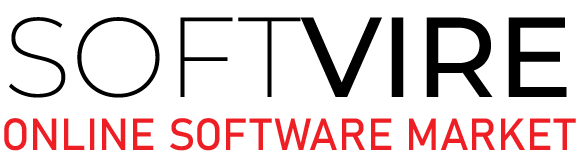
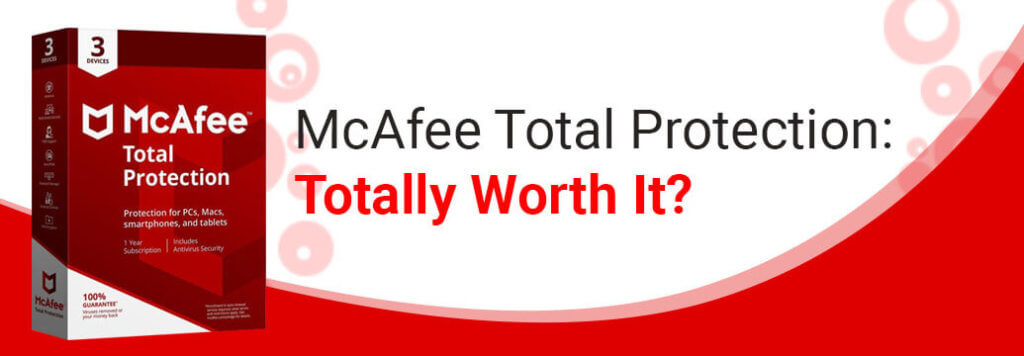




Excellent review, of what looks like a great product for everyone but Mac Safari users, which I happen to be, although I also use Chrome.
Thank you so much for the amazing and thorough review. I have been using Mcafee protection for about two years now, the product is solid.
This is a great review. We have us McAfee in the past but decided to switch.
Wow, what a thorough review! I actually use this for my website and it’s pretty helpful!
I am not a McAfee user but your product review give me an interest to try it. I will share this with my husband to discuss more about it.
Thanks for your review and your post has made me wanted to have a product too. I think it is better to be safe than sorry.
I’ve hear d a lot about McAfee. This is really a great review. Thanks for sharing.
I love the Mcafee brand and hav ebeen using their virus software for nearly 10 years now. They have not failed me yet so would totally recommend them
I’ve been using my own version of mcafee for a while now and not sure how I managed without it! I really need to take a look with this. Thank you for sharing
Very thorough review but as someone in IT I would not use McAfee. I have other preferences for security.
Good review. I have used Mcafree for years and I like it. Not sure of any other alternatives.
Great detailed information. It seems it is worth it for those that need it.
It is so important to protect your computer – I learned the hard way and was devastated when I was hacked
Ooooo sounds like one awesome system!!! So need to get this for my computer to keep it safe
Nice article about the McAfee and also clear the confusion about this article. It is also very safe and easy to afford.