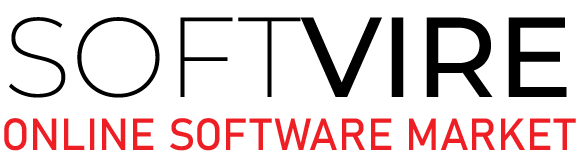In the fast-paced and ever-changing world of software development, providing excellent user experiences is not only a goal, but a passion for businesses like Goodpegg.
As a top software firm, we recognize that the success of every digital product depends on the optimal combination of User Experience (UX) and User Interface (UI) design.
In this post, we will look at the basic ideas and approaches Goodpegg uses to create intuitive and user-friendly software interfaces that have a long-term influence on our users.
What Is A User-Friendly Interface?
A user interface designed to be as user-friendly as possible without considering a specific target demographic is said to be “user-friendly.”
The primary objective of a user-friendly interface is to create the ideal user experience so that only happy feelings are left behind after downloading the app or visiting the website. Achieving this impact will result in a high conversion rate.
Data from several web analyst surveys suggest that over half of the audience does not give a second opportunity to an interface that did not meet their expectations or was too tough to grasp. Instead of overcoming difficulties to solve an issue, most individuals will seek an alternative.
Tips To Create A User-Friendly Interface Design
To better understand how to construct a user interface, analyze the key elements and consider the best method for including each one.
Define Users
Before developing any user interface, you must understand your users’ needs, goals, and behavior. Who are your visitors? What are their significant complaints? What are their motives? How do they engage with comparable items or applications? Solving these questions can help you design a UI that satisfies your users’ wants and expectations.
Keep It Simple
Simple and intuitive user interfaces are the finest. Avoid packing your user interface (UI) with extraneous features or data. Concentrate on the most important details and convey them succinctly. Recall that the purest form of sophistication is simplicity.
Use Familiar Patterns and Elements
Users are used to specific UI patterns and components. Users, for example, anticipate navigation menus on the screen’s top or left side. Using familiar patterns and components improves UI usability and shorten the learning curve. Feel free to experiment with new designs or elements if they make sense for your users.
Use Visual Hierarchy
The placement of items in a user interface (UI) to provide a distinct and sensible hierarchy of significance is known as a visual hierarchy. Use location, color, and size as visual signals to direct users’ attention to the most crucial components. This improves consumers’ ability to read and comprehend your user interface swiftly.
Provide Feedback
Users want feedback to understand what is occurring in a UI. For example, when clicking a button, consumers want to see some visible confirmation that the activity was performed. Giving feedback allows users to understand the reason and consequence of their actions, which reduces confusion and frustration.
Use Consistent Design
Consistency is crucial for building an intuitive UI. Use uniform design patterns, colors, fonts, and layout across your interface. Consistency develops familiarity and decreases cognitive strain, making it easier for people to navigate and use your interface.
Cost savings
Designing with the user interface in mind might also help cut costs. Since consumers can easily access and utilize the product or program, a well-designed user interface (UI) eliminates the need for customer assistance and training. Additionally, it lessens the possibility of user mistakes and the related expenses of error correction.
Efficiency and productivity
An intuitive user interface increases efficiency and productivity. Users can complete activities quickly and effortlessly, which reduces irritation and boosts productivity. A straightforward and easy checkout procedure on an e-commerce website, for example, can minimize cart abandonment rates while increasing revenues.
Accessibility
All users may interact with the product or program regardless of ability thanks to an accessible user interface (UI). For instance, a person who is blind or visually challenged could utilize screen readers to explore a website. All users can utilize the product or program and achieve their objectives if the user interface is designed with accessibility in mind.
The Role of PaintShop Pro in UX Design
PaintShop Pro is a powerful image editing and graphic design software that offers a wide range of features for creating stunning visual assets for software interfaces. From designing icons and buttons to creating custom illustrations and user interface elements, PaintShop Pro provides UX designers with the tools they need to bring their design concepts to life.
With its intuitive interface and comprehensive toolset, PaintShop Pro allows designers to work efficiently and creatively, whether they’re designing wireframes, mockups, or final interface designs. Features like layer-based editing, vector drawing tools, and customizable brushes enable designers to create pixel-perfect designs with precision and accuracy.
Additionally, PaintShop Pro supports a variety of file formats, making it easy to export designs for use in other software applications or development environments. Whether you’re designing for web, mobile, or desktop applications, PaintShop Pro provides the flexibility and versatility you need to create intuitive software interfaces that delight users.
Final Thoughts
Creating intuitive software interfaces requires a combination of empathy, creativity, and attention to detail. By understanding your users, simplifying navigation, maintaining clarity and consistency, providing feedback, optimizing for accessibility, streamlining onboarding, and iterating continuously, you can design experiences that users love.
Remember these tips as you embark on your next UX design project. The ultimate goal is to make technology more human-centered and enjoyable for everyone.